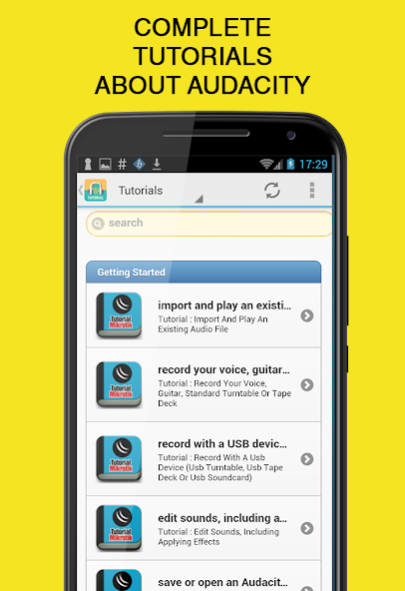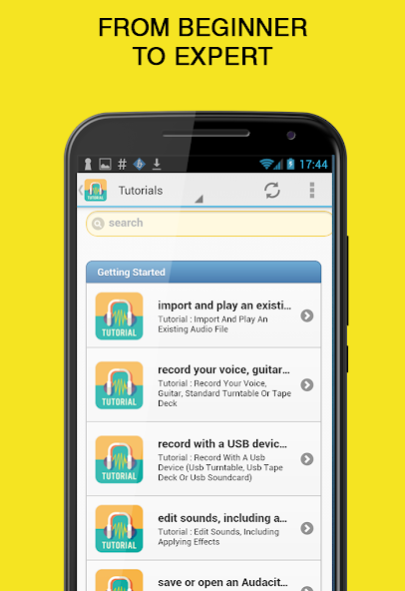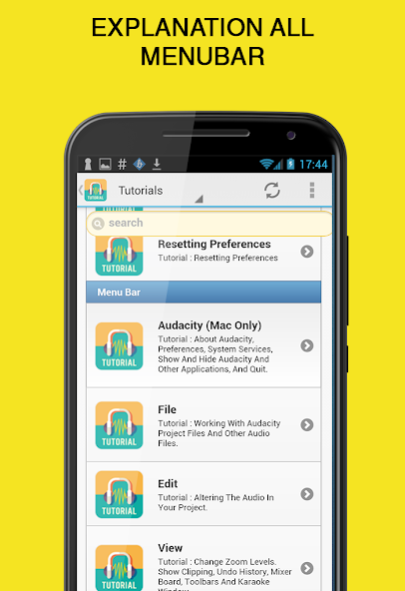Audacity Guide for Android 1.0
Free Version
Publisher Description
Audacity is the name of a popular open source multilingual audio editor and recorder software that is used to record and edit sounds. It is free and works on Windows, Mac OS X, GNU/Linux and other operating systems.
Audacity can be used to perform a number of audio editing and recording tasks such as making ringtones, mixing stero tracks, transferring tapes and records to computer or CD, splitting recordings into separate tracks and more. The Audacity Wiki provides indepth tutorials on how to do these types of tasks in Audacity. Vendors can also freely bundle Audacity with their products or sell or distribute copies of Audacity under the GNU General Public License (GPL).
The most complete tutorial discusses the audacity application for android. In this application there is a complete tutorial began basics audacity, menubar, effects, tricks, shortcuts, preferences, and so on. This audacity tutorial application of full offline so that it can be run without the need to connect to the Internet.
About Audacity Guide for Android
Audacity Guide for Android is a free app for Android published in the Reference Tools list of apps, part of Education.
The company that develops Audacity Guide for Android is Islamic Lectures. The latest version released by its developer is 1.0.
To install Audacity Guide for Android on your Android device, just click the green Continue To App button above to start the installation process. The app is listed on our website since 2020-08-07 and was downloaded 56 times. We have already checked if the download link is safe, however for your own protection we recommend that you scan the downloaded app with your antivirus. Your antivirus may detect the Audacity Guide for Android as malware as malware if the download link to com.guide.audacitytutorial is broken.
How to install Audacity Guide for Android on your Android device:
- Click on the Continue To App button on our website. This will redirect you to Google Play.
- Once the Audacity Guide for Android is shown in the Google Play listing of your Android device, you can start its download and installation. Tap on the Install button located below the search bar and to the right of the app icon.
- A pop-up window with the permissions required by Audacity Guide for Android will be shown. Click on Accept to continue the process.
- Audacity Guide for Android will be downloaded onto your device, displaying a progress. Once the download completes, the installation will start and you'll get a notification after the installation is finished.